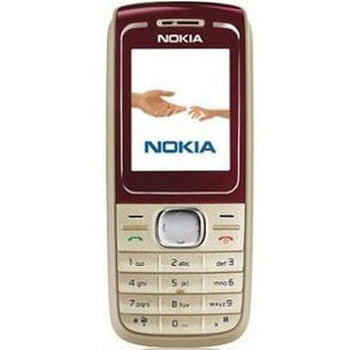
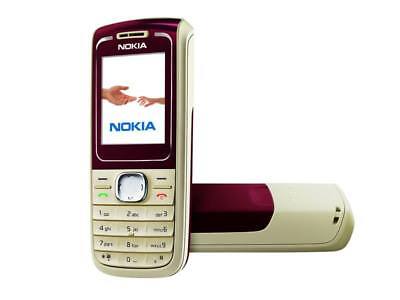
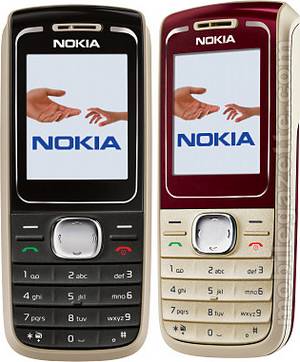
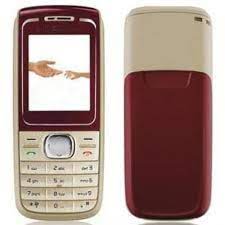
Product Description
Product Description
Nokia 1650 Specifications
| Feature | Details |
|---|---|
| Model | Nokia 1650 |
| Type | Basic Feature Phone |
| Display | 1.8-inch TFT Color Display, 128 x 160 pixels |
| Dimensions | 107.5 x 45.7 x 14.7 mm |
| Weight | 81.5 grams |
| SIM | Single SIM (Mini-SIM) |
| Battery | 700 mAh Li-Ion, Removable |
| Battery Life | Up to 280 hours standby time, Up to 5 hours talk time |
| Memory | 4 MB Internal Storage |
| Expandable Storage | microSD, up to 32 GB |
| Operating System | Nokia Series 30 |
| Audio | FM Radio, Polyphonic Ringtones, Vibrating Alert |
| Connectivity | 2G Network, No Bluetooth or Wi-Fi |
| Key Features | Flashlight, Pre-installed Games, Calendar, Alarm Clock |
| Colors Available | Black, Blue, Red |
Nokia 1650 – Simple, Reliable, and Feature-Rich
The Nokia 1650 is a feature phone designed to deliver solid performance and practical features in a compact and easy-to-use package. Equipped with a 1.8-inch TFT color display and an expandable storage option of up to 32 GB, it’s perfect for users who want a phone for calling, texting, and light entertainment. The 700 mAh battery provides up to 280 hours of standby time and 5 hours of talk time, offering great reliability for everyday use.
Features of Nokia 1650
- Vibrant Color Display – Clear and bright 1.8-inch screen
- Expandable Storage – Supports microSD cards up to 32 GB
- Durable and Lightweight – Easy to carry and use
- Hindi Speaking Clock – Reads out the time in Hindi.
- Special Symbols in Contacts – Allows saving names with symbols like ★, ♡, ✔, ☏, ♠, ♪.
- Multiple Languages – Includes English, Hindi, and other regional languages (varies by region).
- Torchlight – Built-in flashlight for convenience.
- FM Radio – No need for an internet connection.
How to Enable Hindi Speaking Clock on Nokia 1650
- Go to Menu → Settings
- Select "Time and Date"
- Find "Speaking Clock" and turn it ON
- Choose Hindi as the language (if available in your phone's version)
How to Save a Contact with Symbols in Nokia Phone
- Go to "Contacts" → "Add Contact"
- Type the Name
-
Press the
*(Star key) multiple times to cycle through available symbols - Add the Phone Number and Save
The Nokia 1650 is an affordable, reliable, and durable mobile phone, ideal for those looking for simplicity, practical features, and great battery life.








